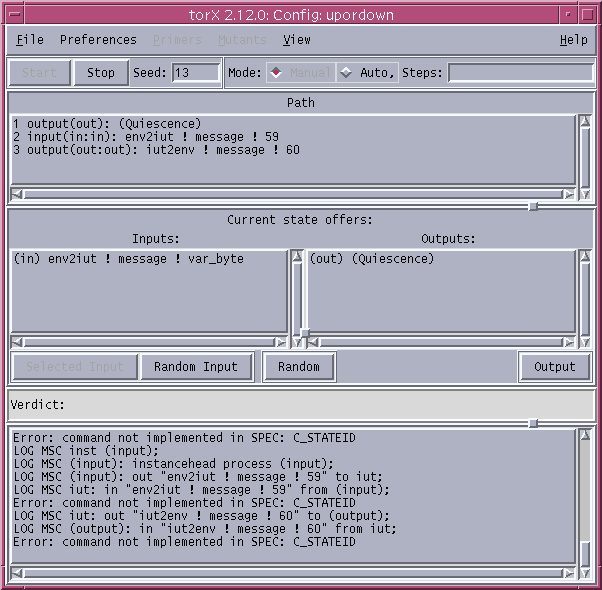
| [ Home | What's New | Contents | Overview | Contributors | Distribution | Examples | Documentation | Manual | Publications | Mailing List Archive | Problems ] | This page was last updated by Axel Belinfante on 2006-12-22 | |
| TorX Test Tool Information | ||
| Prev | Next | |
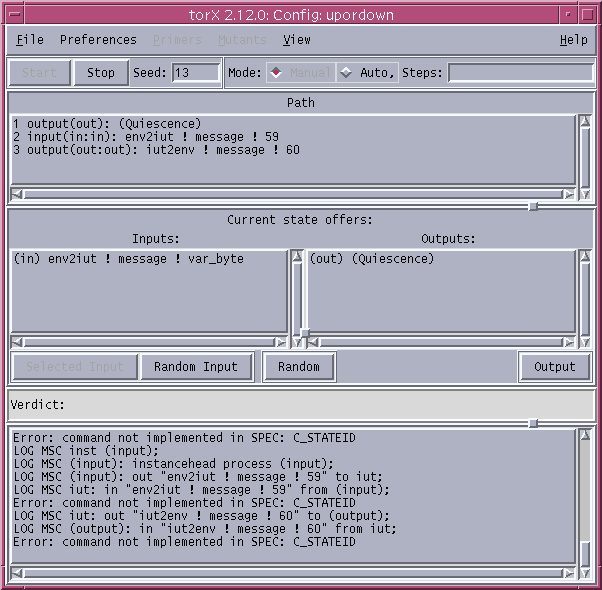
|
| Graphical User Interface of TorX |
The TorX tool is a prototype testing tool for conformance testing of reactive software. The tool requires a real implementation and a (formal) specification of that implementation. The specification describes the system behaviour that the real implementation is allowed to perform. The TorX tool is the arbiter that checks the correct behaviour of a real implementation during its execution based on the formal specification. Note: it is also possible to use the simulation of a (formal) specification as ``implementation''.
The TorX tool is developed at the Formal Methods and Tools research group at the University of Twente (UT) in the Netherlands, in close collaboration with Eindhoven University of Technology (TUE), Philips Research Laboratories and Lucent Technologies. The TorX tool is the product of the Côte de Resyste project, a project funded by the Dutch Technology Foundation STW. Its main goal was the development of methods, techniques, and tools to support the automatic generation of tests from specifications, as well as their implementation, execution and analysis. This is accomplished in the academic prototype test tool TorX, one of the results produced by the project.
For a detailed look into the algorithms used by TorX, as well as the case studies performed during the project, take a look into the tool papers on the Côte de Resyste project publications page.
The TorX distribution is freely available. Since TorX version 3.10.1.1 it is licensed under the Apache License, Version 2.0.
Earlier versions of TorX were licensed under a more restrictive license, that stated that TorX could not be used for commercial services. With the use of the Apache License these restrictions are now lifted. (see also the TorX license notes)
The example projects are freely available. Looking (and playing) with the examples will help you understand the basics of the TorX tool faster. A small TorX tutorial is provided which guides you through two TorX examples - coffee machines and chat-boxes.
Feel free to email us with any bug reports, queries or comments. Bug reports can also be viewed and entered via the Problem Reports (Gnats Web) pages. Your experience is greatly appreciated; it will help us to improve TorX.
For discussion about (using) TorX we would like to invite you
to join the TorX mailing list.
To join the mailing list, send the following in the body
(not the subject line) of an email message to
majordomo@cs.utwente.nl:
subscribe torx-users
The mailing list daemon will send you a reply asking you to confirm
your subscription.
Once you are subscribed, you can post on the list by sending to
torx-users@cs.utwente.nl.
Even though the name suggests otherwise,
the list is intended for all discussion about TorX
and is not restricted to TorX users.
Having the discussions about TorX on the mailing list has the
advantage that the experiences exchanged will be available to others
in the TorX mailing list archive.
| Prev | Table of Contents | Next |
| Chapter 0: Colofon -- Table of Contents |
|
Chapter 2: Overview |